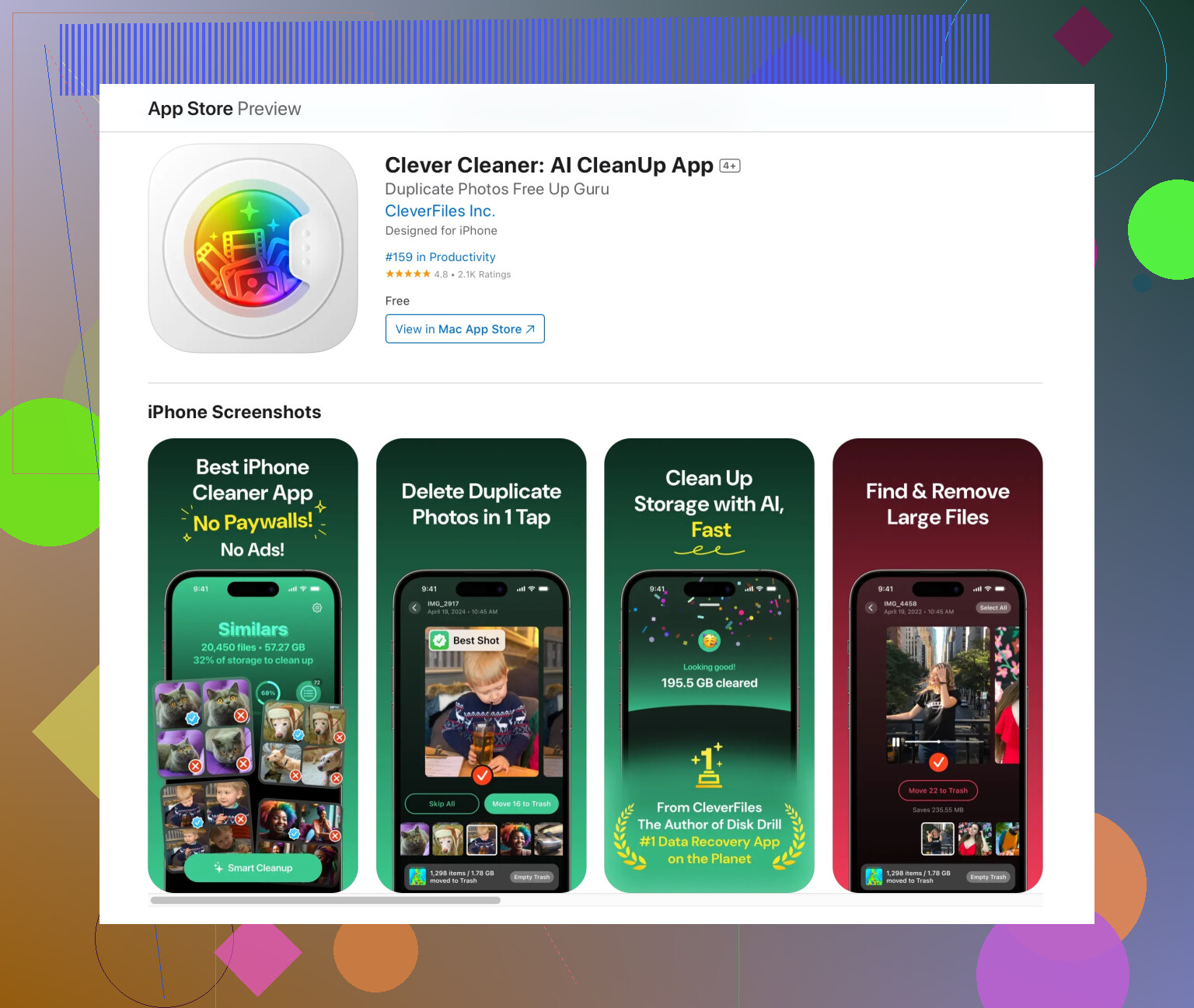Honestly, when it comes to “iPad cleaner” apps, Apple is pretty stingy about what these apps are actually allowed to do. Most so-called cleaners just tell you what’s taking up space—they can’t really “clean junk files” the way a PC cleaner can, because iOS has a lot of restrictions. Beware of any app promising magic storage boosts or “click and done” miracles—most either make you pay after a scan, bombard you with ads, or just tell you to delete pics and videos.
That said, I have tried almost all the free ones out of desperation (my 64GB iPad is full of cat pics and 1,000 forgotten memes). The one app that actually seems straightforward and no-nonsense is the AI-powered storage manager for iPad. It’s called Free Clever Cleaner App (yay, free) and it doesn’t lock you into surprise subscriptions every time you breathe. It scans your device, helps you sort out duplicate photos, large videos, and unused apps, and gives actionable steps for clearing gunk. The best part: actual cleanup suggestions based on your stuff, not generic advice.
Still, the fastest way to really boost iPad speed is manual—offload big apps you don’t use, back up and delete old photos, clear Safari history, and restart. But if you want a freebie that actually helps you organize your digital mess with minimal nags, give the Free Clever Cleaner App a shot. Just don’t expect it to perform miracles Apple literally doesn’t allow.
Pro tip: do the manual stuff first, then run the app to see if you missed anything. Beats playing “which blurry selfie is eating my storage” for hours!